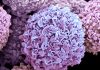April 1, 2017 (Vol. 37, No. 7)
Rating:
Strong Points: Easy to use, convenient product lists
Weak Points: Doesn’t work well on iPad (can’t change units)
Platform:
iPad, iPhone, Android
Cost:
Free
Summary:
For researchers who enjoy useful lab apps on their mobile devices, the Molarity Calc app by Genesee offers yet another take on the “lab calculator” app. The app offers straightforward functionality, providing users the ability to quickly solve for the mass, volume, or concentration of a solution. Somewhat oddly, these calculations are broken into three separate calculators (e.g., solve for mass is a different calculator in the app than solve for volume) despite the fact that a single calculator interface would be sufficient. (That is, users could simply enter any two of the three values and the calculator can solve for the third, regardless of if it’s mass, volume, or concentration.) An additional calculator within the app helps users with their dilution calculations. Useful to Genesee customers, app users can use a built-in list of Genesee chemicals to automatically enter values for the calculations.